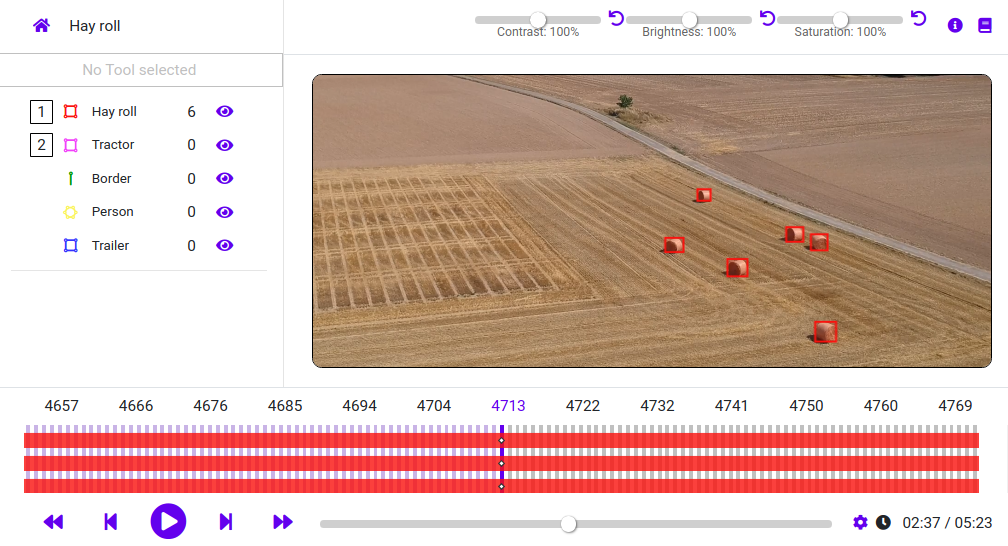New Feature: Video labeling
We want to introduce our brand new feature – video labeling.
Besides images, videos become more and more important. In the field of security, surveillance, drone footage, quality assurance and many more areas, intelligent machine learning models are used.
Analyzing the video
For the labeling process, it is essential to know what type of video is involved. Before the labeling task can be processed by an user, we analyze the metadata of the current video. It is important to know the resolution, duration, codec, frame rate and more.
Frame precise video player
Each video frame will be represented as a vertical line and you can see the frame number above it.
With various shortcuts, the time slider or by clicking individual frames, you can easily navigate in the video.
Concept of keyframes
As specified in your label configuration, you can annotate the desired objects for each individual frame. You can choose from a variety of forms like rectangles, polygons, lines and more.
Any drawn geometry will be represented in a horizontal line. The line color matches your setting in the label configuration.
Any positional change will be marked as a keyframe. It is automatically created as soon as you move the geometry. This important marker is useful to visually understand and recognise changes.
Temporarily covered objects (also called gaps)
Imagine that you want to label individual pedestrians and a hudge vehicle is covering your pedestrian for a specific amount of frames.
With our solution to create gaps, we guarantee object permanence. This concept is very important to not losing the context of an object and for a better understanding of the reality.
Linear interpolation
For rectangles, we implemented a linear interpolation algorithm which is enabled by default. The linear interpolation will automatically calculate the positions of a rectangle between a starting- end position. This feature will improve your performance because you didn’t need to label each frame individually.